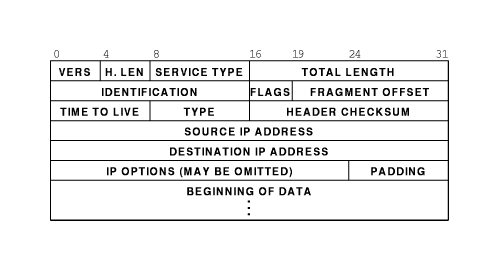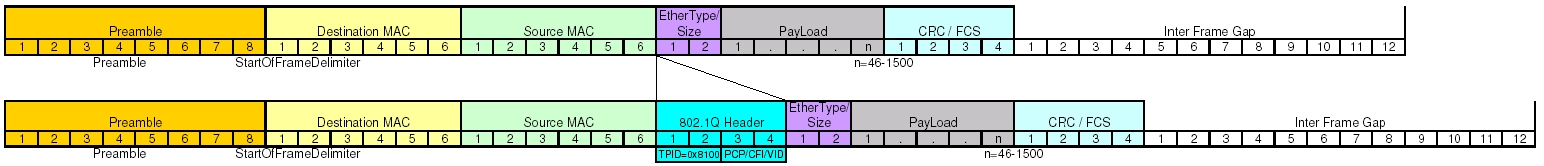Network
WiFi security: history of insecurities in WEP, WPA and WPA2
Recently I answered a question on security.stackexchange.com regarding security in wireless protocols. The OP wanted to know more about what methods were available to break into a wireless network and how long it would take.
About the recent DNS Amplification Attack against Spamhaus: Countermeasures and Mitigation
A few weeks ago the anti-spam provider Spamhaus was hit by one of the biggest denial of service attacks ever seen, producing over 300 gbit in traffic. The technique used to generate most of the traffic was DNS Amplification, a technique which doesn’t require thousands of infected hosts, but exploits misconfigured DNS servers and a serious design flaw in DNS. We will discuss how this works, what it abuses and how Spamhaus was capable of mitigating the attack.
QoTW #42: Would publishing a network diagram make the network less secure?
I chose this week’s Question of the Week, saber tabatabaee yazdi‘s “Would publishing a network diagram make the network less secure?” because this is a point which seems to be often misunderstood.
Saber asked this question because he had come across various websites designed to let people share their network diagrams and designs in order that others can comment on them and provide guidance and he wondered what the risks would be from this.
As an example, this diagram from www.ratemynetworkdiagram.com provides IP addresses, host names and even descriptions:
AJ Henderson provided the very valid comment that security through obscurity is not security, but admits that any network will have some weaknesses, and avoiding giving this information to a potential attacker is probably advised.
My answer is taken from the experience of managing many hundreds of penetration tests. My take on it is:
having a map helps me target my attack, avoiding possible sensors, honeypots etc and aiming at high value targets or sources of information. This can speed up an attack immensely, reducing the defender’s chance of preventing it.
But the value from these sites is that you can have obvious mistakes pointed out to you – peer review can be a very valuable thing. So how can you do that safely?
To reduce risk, some steps you can take are:
- remove addresses, function titles etc
- only include sections of the network
- post under an anonymous profile
- include fake network sections
An attacker will still get information, but it hopefully won’t be enough to let them navigate your entire network.
Liked this question of the week? Interested in reading it or adding an answer? See the question in full. Have questions of a security nature of your own? Security expert and want to help others? Come and join us at security.stackexchange.com.
QOTW #34 – iMessage – what security features are present?
Two weeks ago, a phishing vulnerability in the text messaging function of Apple’s iPhone was discovered by pod2g. The statement released by Apple said that iMessage, Apple’s proprietary instant messaging service was secure and suggested using it instead.
Apple takes security very seriously. When using iMessage instead of SMS, addresses are verified which protects against these kinds of spoofing attacks. One of the limitations of SMS is that it allows messages to be sent with spoofed addresses to any phone, so we urge customers to be extremely careful if they’re directed to an unknown website or address over SMS.
This prompted a rather large interest in the security community over how secure iMessage really is, given that the technology behind it is not public information. There have been several blog post and articles about that topic, including one right here on security.stackexchange – The inner workings of iMessage security?
The answer given by dr jimbob provided a few clues, sourced from several links.
It appears that the connection between the phone and Apple’s servers are encrypted with SSL/TLS (unclear which version) using a certificate self signed by Apple with a 2048 bit RSA key.
The iMessage service has been partially reverse engineered. More information can be found here and here.
My thoughts – Is iMessage truly more secure?
Compared to traditional SMS, yes. I do consider iMessage more secure. For one thing, it uses SSL/TLS to encrypt the connection between the phone and Apple’s servers. Compared to the A5/1 cipher used to encrypt SMS communications, this is much more secure.
However, iMessage still should not be used to send sensitive information. All data so far indicates that the messages are stored in plaintext in Apple’s servers. This presents several vulnerabilities. Apple or anyone able to compromise Apple’s servers would be able to read your messages – for as long as their cached.
Treat iMessage as you would emails or SMS communications. It is safe enough for daily usage, but highly sensitive information should not be sent through it.
References:
http://en.wikipedia.org/wiki/IMessage
http://www.pod2g.org/2012/08/never-trust-sms-ios-text-spoofing.html
http://www.engadget.com/2012/08/18/apple-responds-to-iphone-text-message-spoofing/
http://blog.cryptographyengineering.com/2012/08/dear-apple-please-set-imessage-free.html
http://imfreedom.org/wiki/IMessage
https://github.com/meeee/pushproxy
Liked this question of the week? Interested in reading it or adding an answer? See the question in full. Have questions of a security nature of your own? Security expert and want to help others? Come and join us at security.stackexchange.com.
Misadventures with tcpdump Filters
For quite some time I’ve been running into a tricksome situation with tcpdump. While doing analysis I kept running into the situation where none of my filters would work right. For example, let’s presume I have an existing capture file that was taken off a mirrored port. According to the manpage for pcap-filter this command is a syntactically valid construction:
tcpdump -nnr capturefile.pcap host 10.10.15.15
It does not, however, produce any output. I can verify that traffic exists for that host by doing:
tcpdump -nnr capturefile.pcap | grep 10.10.15.15
This does in fact produce the results I want, but is a pretty unfortunate work-around. Part of what makes a tool like tcpdump so useful is the highly complex filtering language available.
I finally sucked up my ego and asked some of my fellows in the security.stackexchange chat room, The DMZ. While our conversation wasn’t strictly helpful, since they seemed just as puzzled as me, talking out the problem did help me come up with some better google search terms.
I discovered the problem is entirely to do with 802.1q tagged packets. Since this pcap was taken from a mirrored port of a switch using VLANs it follows all the same rules as a trunked interface. So what that means is that my above filter gets translated as, “Look in the source and destination address fields of the IP header of this standard packet.” Anyone who has had to decode packets, or parse our network traffic, should probably assume that while parsing can be tricky, this lookup shouldn’t be very difficult. I definitely fell into the same boat and boy was I wrong.
My first assumption was that when applying a BPF to a packet capture the following order of events occurred:
- Read in packet
- Parse packet into identifiable tokens
- Check filter strings against tokenized packet
As it turns out, this isn’t what happens at all. Our simple filter above is really just a macro. The host macro will parse the packet, but it is a rather simple parser. By and large this is good, since we want the filters to be fast. In some situations this is bad. For the purposes of discussion let’s make two assumptions:
- The host macro is nothing more than “src host ip or dst host ip”
- The src and dst macros are nothing more than “src = 13th-16th bytes of IP header” and “dst = 17th-20th bytes of IP header”
While the macro language as a whole is really much more complicated, this simplistic view is good enough for this discussion, and in my opinion good enough for normal use.
Now that we’re talking about byte offsets it’s time to pull out our handy dandy header references. Since we’re dealing with IP datagrams embedded in Ethernet frames, let’s take a moment to inspect both headers.
As we can see, the Ethernet frame header is pretty well static, and easily understood. The IP datagram header is variable length, but the options are all at the end of the header, so for our purposes today we can consider it a fixed length as well. This makes our calculations very easy and look something like this.
- This is known to be Ethernet, so add up the length of the header fields (22 bytes) and skip past those.
- Source address in the IP header starts at byte offset 13, so check those 4 bytes.
- Destination address in the IP header starts at byte offset 17, so check those 4 bytes.
So now we’re getting somewhere, and we actually run face first into a surprise. Remember that I said my example packet capture was taken off an interface that pass the VLAN information. Take another look at the headers and see if you can identify the field that contains the VLAN tag information. Hint: You won’t because it’s not there.
Enabling VLANs actually do something interesting to your Ethernet frame header. It adds a few extra fields to your header to a total of 4 bytes. In most cases you won’t see this. Generally each switch port has two modes, access and trunk. An access port is one that you would hand out to a user. This will get connected directly to a computer or a standard unmanaged mini-switch. A trunk port is extra special and is often only used either to connect the networking infrastructure or a server that needs to access several different networks. The extra VLAN header information is only useful on over a trunk, and as such is stripped out before the frame is transmitted on an access port. So on an access port, that header doesn’t exist, so your dumb byte offset math works pretty well. Remember at the beginning when I said mirrored ports followed many of the same rules as a trunk? This is where we begin to see it. Let’s now take a look at what happens to the Ethernet frame header when we add in the VLAN tag information.
Knowing that we were doing some dumb parsing by counting byte offsets, and all of our numbers were based on an Ethernet frame without the VLAN information, we should finally begin to understand our problem. We are dealing with an off-by-4 byte error. According to our IP header quick reference we can do a quick offset calculation and see that we’re attempting to compare the source address against the combination of TimeToLive+Type+HeaderChecksum and attempting to compare the destination address against the source address.
You should be thinking, “Now Scott, yes, this a problem, but we’ll still see half of the communication because when we check for destination address we’ll still end up matching against source!” You would be absolutely correct, except for one problem. As I mentioned before the filter isn’t completely as dumb as we’re pretending that it is. The base assumption for BPF is that when you say host, you’re talking about an IP address. So the filter does actually check the version field to see if the packet is IPv4 or IPv6, values 4 or 6 respectively. The IP version field is the higher order nibble of the first byte. Since we have an off-by-4 byte situation what value are we actually checking? The answer is the higher order nibble of the third byte in the VLAN header. This byte contains the 3 bit PCP field and the 1 bit CFI flag. The 3 bit PCP is actually the 802.1p service priority used in Quality of Service systems.
In most cases 802.1p is unused, which means a QoS of 0, which means those 3 bits are unset. The 1 bit CFI flag, also called Drop Eligible or DE, is used by PCP to say that in the presence of QoS based congestion this packet can be dropped. Since 802.1p is generally not used, this field is also typically 0. In normal situations out filter reads the 0, which is neither a 4 nor a 6, and so our filter automatically rejects. However, since the priority and DE fields are set by QoS systems we could have a situation where the filter accidentally works. If ever 802.1p based QoS is used, the DE flag is unset, and the priority is set to 2 on a scale of 0 (best effort) to 7 (highest) the filter will still believe we’re inspecting an IPv4 packet. Or if the priority is set to 3 and the DE flag is unset then the filter will believe we’re looking at an IPv6 packet. This is all a bit of an aside since it has been my experience that QoS is rarely used, however it does present an interesting edge case.
Ignoring any possibility of QoS in play and going back to straight up 802.1q tagged packets what we have to do instead is modify the filter string to tell the BPF to treat tagged packets as tagged, like so:
tcpdump -nnr capturefile.pcap vlan and host 10.10.15.15
What we end up doing here is filtering only for packets containing a VLAN tag and either of the address fields in the IP header contains 10.10.15.15. By explicitly applying the vlan macro the filtering system will properly detect the VLAN header and account for it when processing the other embedded protocols. It is worth noting that this will only match on packets that contain the VLAN header. If you want to generalize your filter, say you don’t know or your capture contains a mix of packets that may or may not have a VLAN tag, you can complicate your filter to do something like this.
tcpdump -nnr capturefile.pcap 'host 10.10.15.15 or ( vlan and host 10.10.15.15 )'
Finding out that VLANs are used on networks that you’re dealing with, and if the infrastructure is any more complicated than a 10 person office it probably does, has some pretty far reaching consequences. Any time one applies pcap filters to a capture you’ll need to take into account 802.11q tags. You’ll definitely want to keep this in mind when using BPF files to distribute load across multiple snort processes or when using BPFs to do targeted analysis using tools like Argus. Depending on the configuration of your interface, your monitoring port may actually have a native vlan. If that is the case you’ll find that you do receive data, which may disguise the fact that you’re not receiving all of the data.